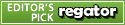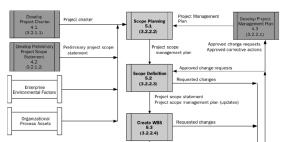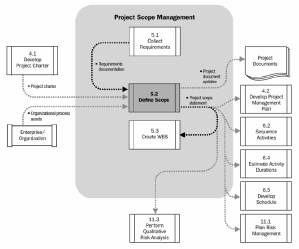Glen Alleman posts here on the need to ensure that analogies fit the domain. He notes a common problem with metaphors, especially those adapted from math or science. They sound right to the layman, but are off-key to the expert.
This insight provoked a few thought on analogies in the ERP world. We often use analogies to convey the complexity of ERP: changing the engines on an in-flight 747 is very popular. It sure sounds tough, doesn’t it? And the image is powerful and vivid, but does it have anything to do with how ERP really works with your business? Also, who has ever done something like that?
I’ve found that it is much more effective to leverage metaphors that are a bit more concrete. For example, I’ve found that a conversation about ERP as “a model of your business that operates in real time” gets me down a better path. We can then move on to concrete visualizations that model — from Tinker Toys, to Lincoln Logs, to K-Nex, to Lego, to Erector Sets, to HeathKits — that come from the participants, not from me.
Filed under: PMO | Tagged: analogy, Data Model, ERP, Glen Alleman, Process Model, SAP | Leave a comment »